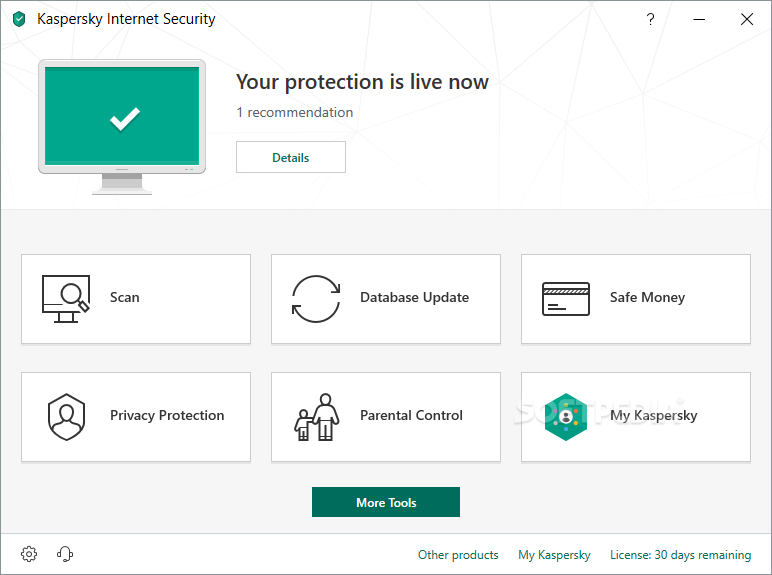
Has everything you need for a safe and secure Internet experience
The Kaspersky Internet Security application was designed to be a all-in-one security solution that offers a worry-free computing environment for you and your family. Kaspersky Internet Security has everything you need for a safe and secure Internet experience.
Here are some key features of "Kaspersky Internet Security":
Essential Protection:
· Protects from viruses, Trojans and worms
· Blocks spyware and adware
· Scans files in real time (on access) and on demand
· Scans email messages (regardless of email client)
· Scans Internet traffic (regardless of browser)
· Protects instant messengers (ICQ, MSN)
· Provides proactive protection from unknown threats
· Scans Java and Visual Basic scripts
Extended Protection:
· Two-way personal firewall
· Safe Wi-Fi and VPN connections
· Intrusion prevention system
· Intelligent application management and control
· automatically configured application rules
· security rating is assigned to unknown applications
· access to the user’s resources and data is restricted for unknown applications
Preventive Protection:
· Scans operating system and installed applications for vulnerabilities
· Analyzes and closes Internet Explorer vulnerabilities
· Disables links to malware sites
· Detects viruses based on the packers used to compress code
· Global threat monitoring (Kaspersky Security Network)
Advanced Protection & Recovery:
· The program can be installed on infected computers
· Self-protection from being disabled or stopped
· Restores correct system settings after removing malicious software
· Tools for creating a rescue disk
Data & Identity Theft Protection:
· Disables links to fake (phishing) websites
· Blocks all types of keyloggers
· Virtual keyboard is provided for safely entering logins and passwords
· Prevents the theft of data exchanged via secure connections (HTTPS / SSL)
· Blocks unauthorized dial-up connections
· Cleans up any traces of user activity (deletes temporary files, cookies etc.)
Content Filtering:
· Parental control
· Improved antispam protection (plugins for Microsoft Outlook, Microsoft Outlook Express, The Bat!, Thunderbird)
· Blocks banners on web pages
Usability:
· Automatic configuration during installation
· Wizards for common tasks
· Visual reports with charts and diagrams
· Alerts provide all the information necessary for informed user decisions
· Automatic or interactive mode
· Round-the-clock technical support
· Automatic database updates
Requirements:
· Intel Pentium 300 MHz or higher (or equivalent)
· 256 MB available RAM
· 50 MB free space on the hard drive
· CD-ROM (for installation of the program from CD)
· computer mouse
· Internet connection (for product activation)
· Microsoft Internet Explorer 5.5 or higher (for downloading updates)
· Microsoft Windows Installer 2.0
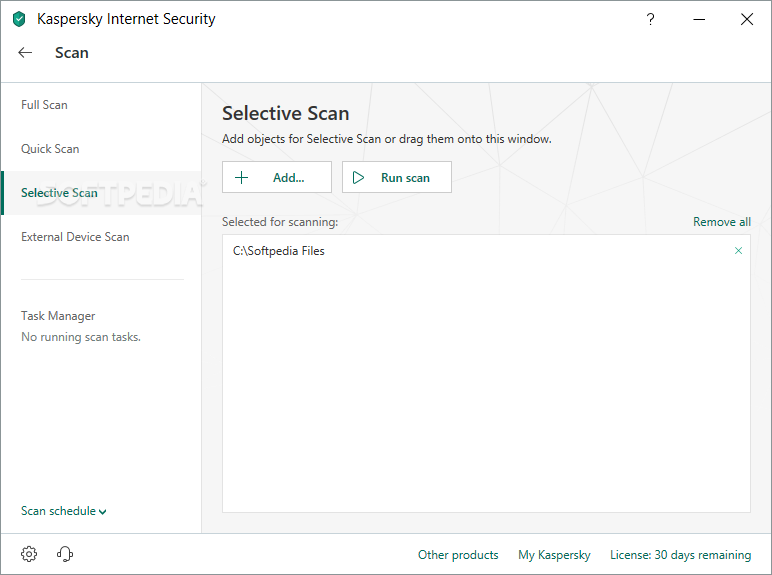
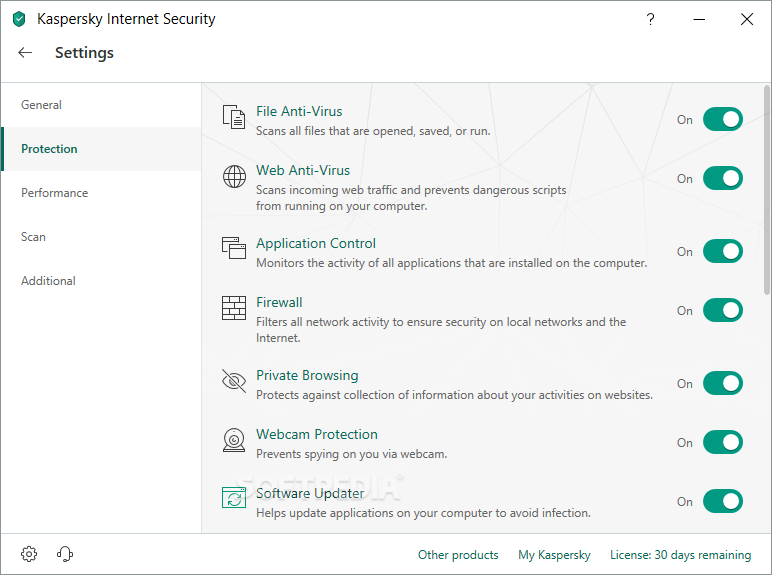
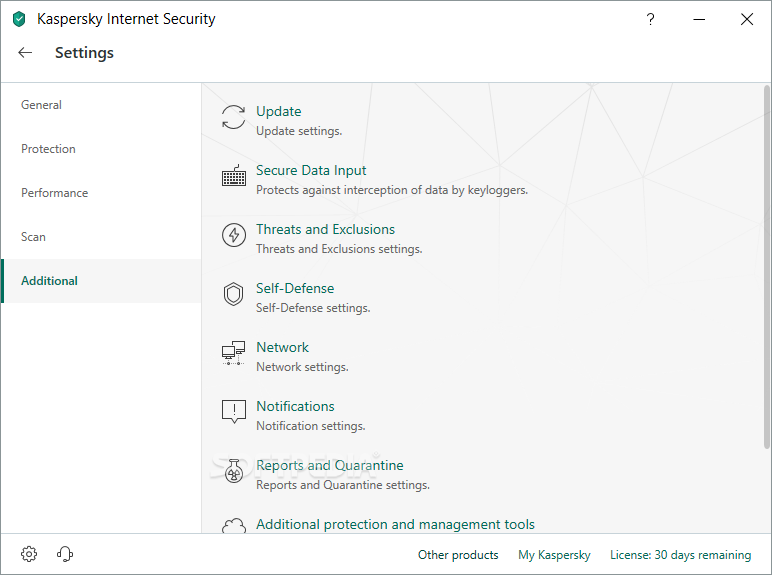
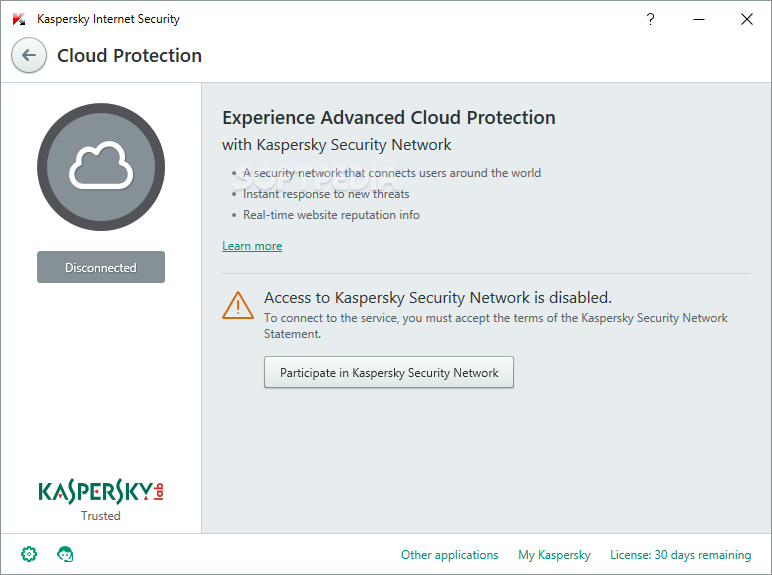
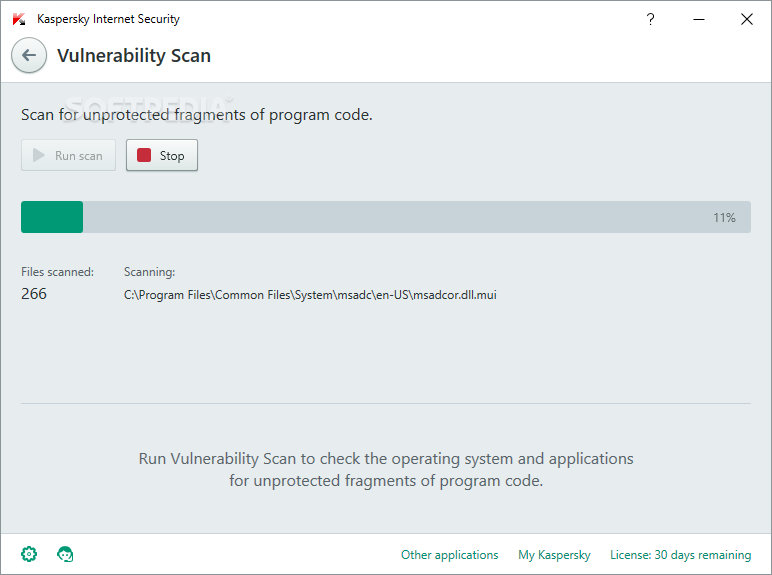
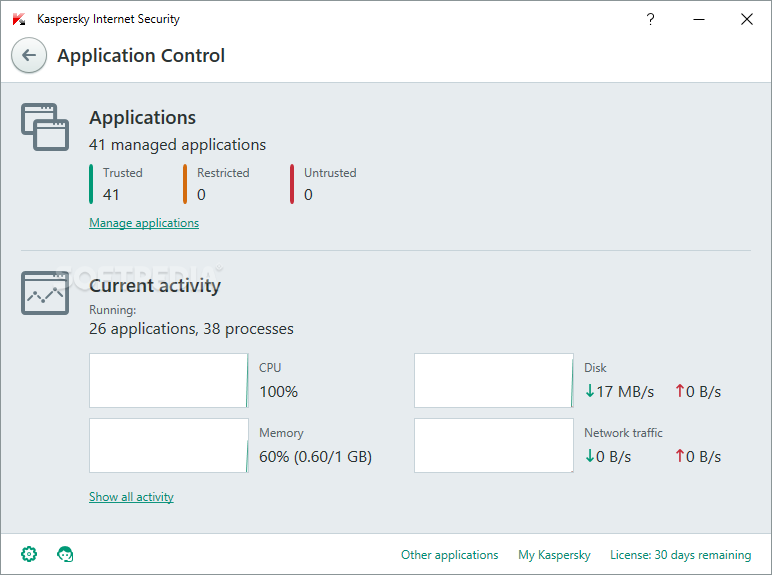





 Kaspersky Internet Security was the main product of Kaspersky with Kaspersky
Kaspersky Internet Security was the main product of Kaspersky with Kaspersky 









.jpg)